On my Spring 2023 visit to Japan during the peak Cherry Blossom season, I saw dozens, maybe even hundreds, of tourists waiting in needlessly long lines trying to buy Shinkansen train tickets at the physical ticket kiosks within the main train stations.
Sadly, this was not a one-off or even something that only happened in Tokyo. I regularly witnessed these lines in three different cities – Tokyo, Kyoto, and Himeji.

I then tried to search and use Google to find the main ticketing procurement service for Japan Rail. Instead, I could only find a bunch of third-party services promoted to the top of Google and other search engines. They merely act as a middleman for booking on behalf of JR. While these do work, they’re also not simple to use or easy for processing accurate last-minute bookings, let alone making changes to tickets.
After digging more, I realized these sites are entirely a waste of time and energy. You see, Japan has one of the most sophisticated train systems in the world, including ticket procurement and delivery. I am certain a good chunk of these passengers even missed their trains, given that they didn’t know how to receive the tickets electronically or physically, let alone tie such tickets to rapid transit cards used throughout the country.
This inspired me to do this piece on the Shinkansen. I will show how to book tickets easily and the key to creating a seamless journey for anyone with even the most basic computer and booking skills.
In all honesty, after some practice, both booking and changing Shinkansen tickets is one of the easiest and smoothest travel procedures I’ve ever experienced!
Where To Book Shinkansen Tickets
The first step is to identify WHERE to book the Shinkansen. Remember, many third-party websites offer to Book the Shinkansen for you or advertise themselves as the main JR (Japan Rail) booking engine. However, none of these are as good as the original booking site, which is where you need to head to.
You can find the official booking link here, or if you want to type it in yourself, it is as follows: https://smart-ex.jp/en/index.php.
One thing to note is that the site is available in multiple languages, including English and Japanese. An easy way to rapidly navigate to the site and language is to bookmark it so it is always within easy reach.
Registration & Booking Shinkansen Tickets
Before you can book, you will first need to register and set up an account. This is relatively simple and straightforward.
Registration Process
Once you are at the site, hit the register button and follow the instructions. Registration is straightforward and involves 8 steps before you are done.
1- First, you need to Register for an account.
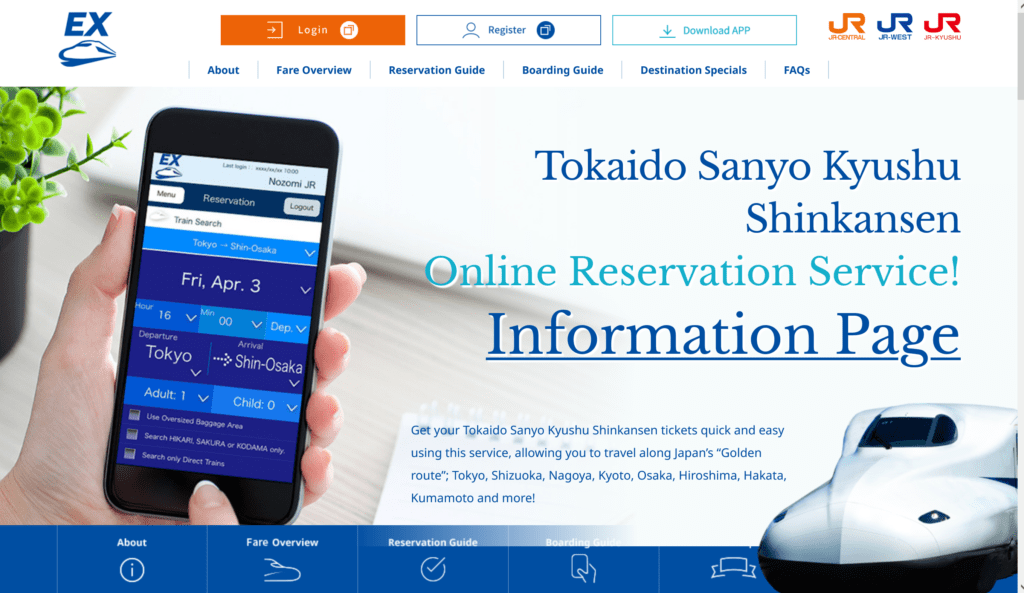
2- Add an email.
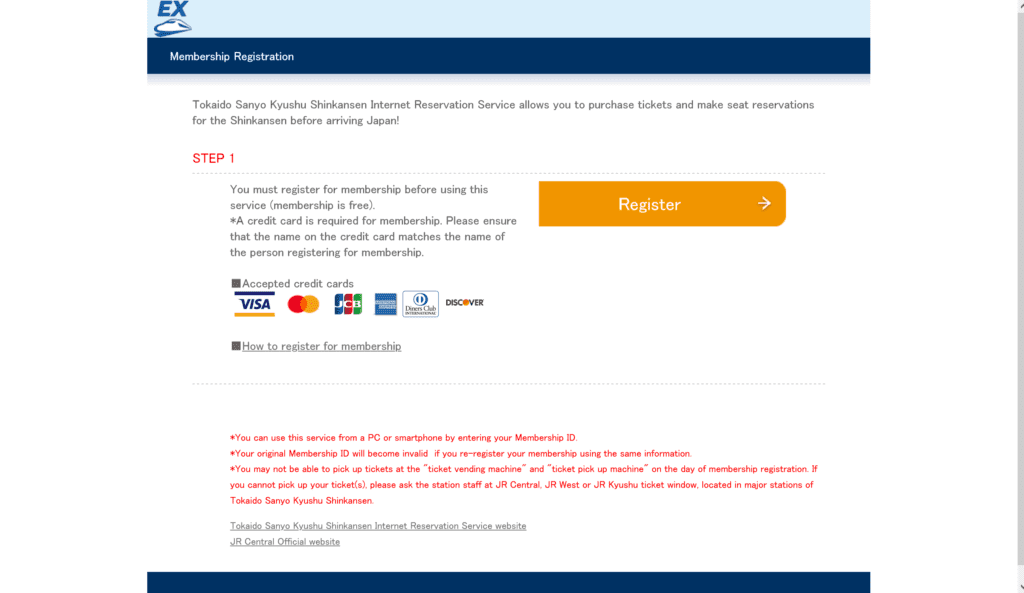
3- It sends you an email confirmation link.
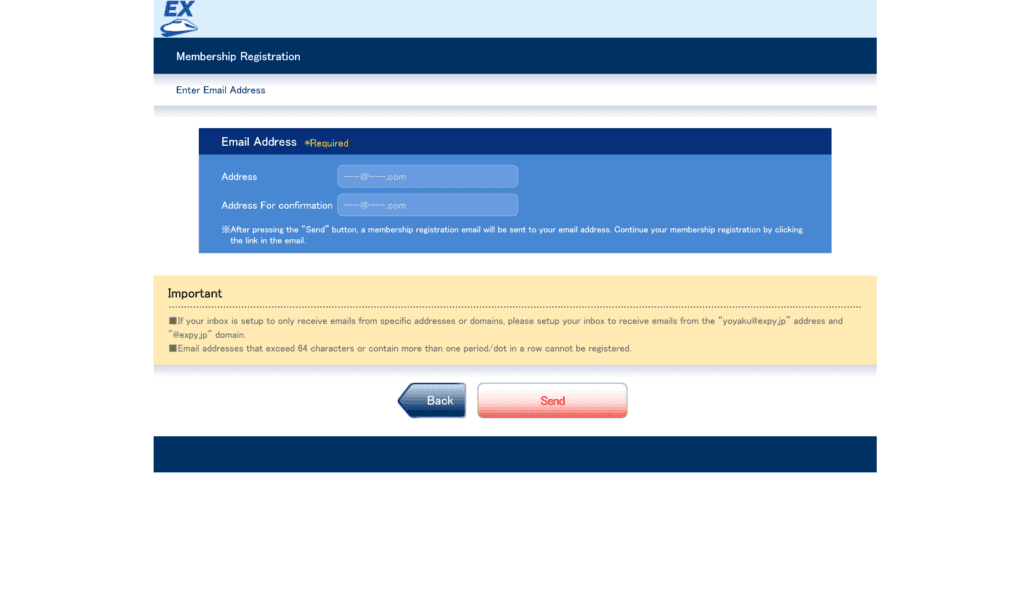
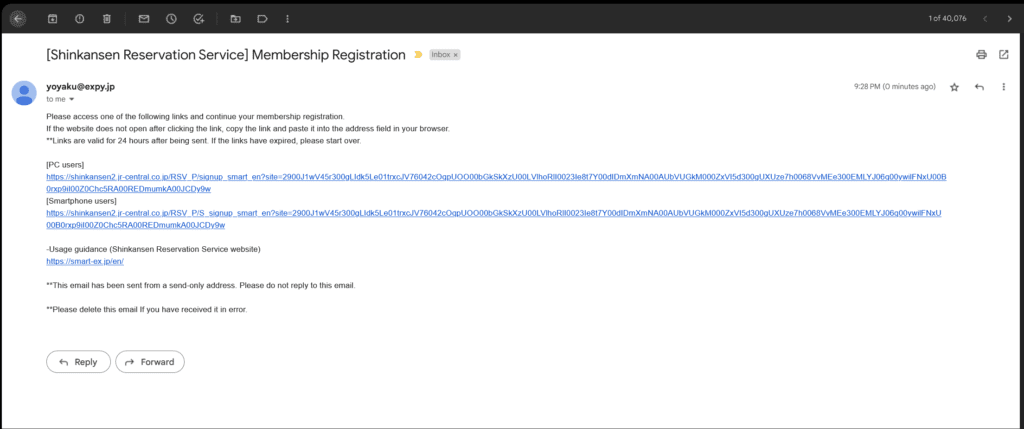
- Accept terms and conditions.
- Enter your credit card information.
- Add IC Card Info – the card is purchased in Japan.
- Add Emails
- Add Passwords

Shinkansen Booking Process
After completing your registration, you can log in and begin your reservation process. To illustrate this, we will book a journey from Kyoto to Tokyo.
Head over to the site to the main reservation page (as above), then select the origin, destination, and travel Dates.
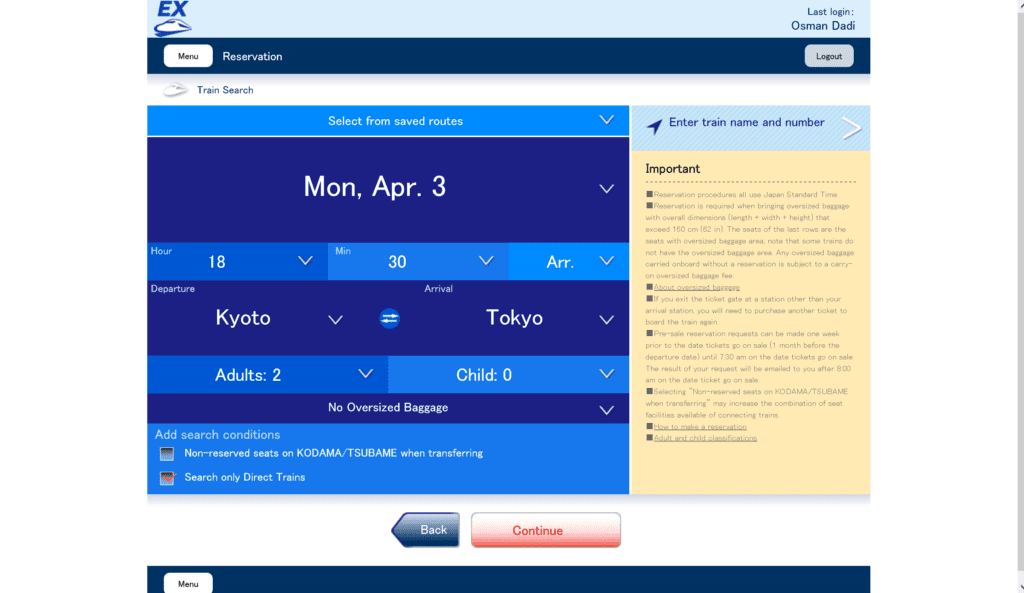
You can then choose from any of the train options on offer

You can then select the Class of Service and Fare. For my own, I selected the Green Class, which is the Business Class section. There is also a Smoking and Non-Smoking option.
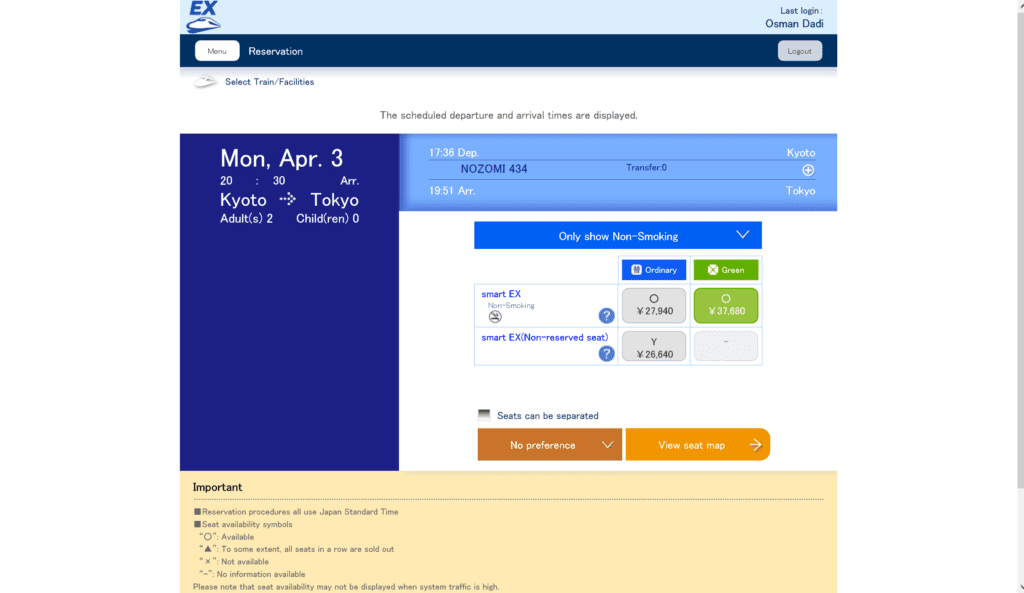
You can then choose your seat.
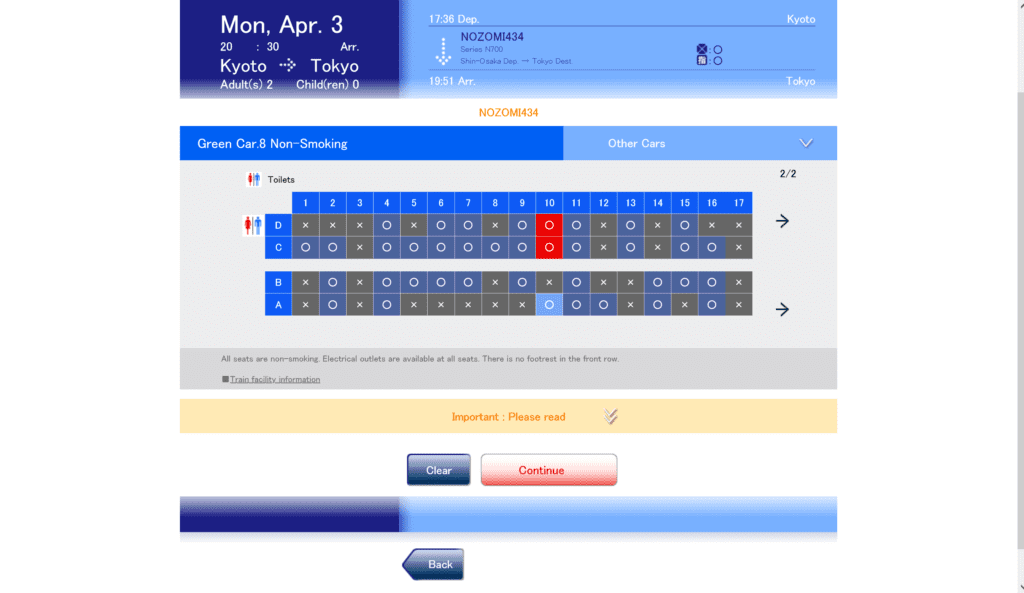
You will now be prompted to pay for your ticket
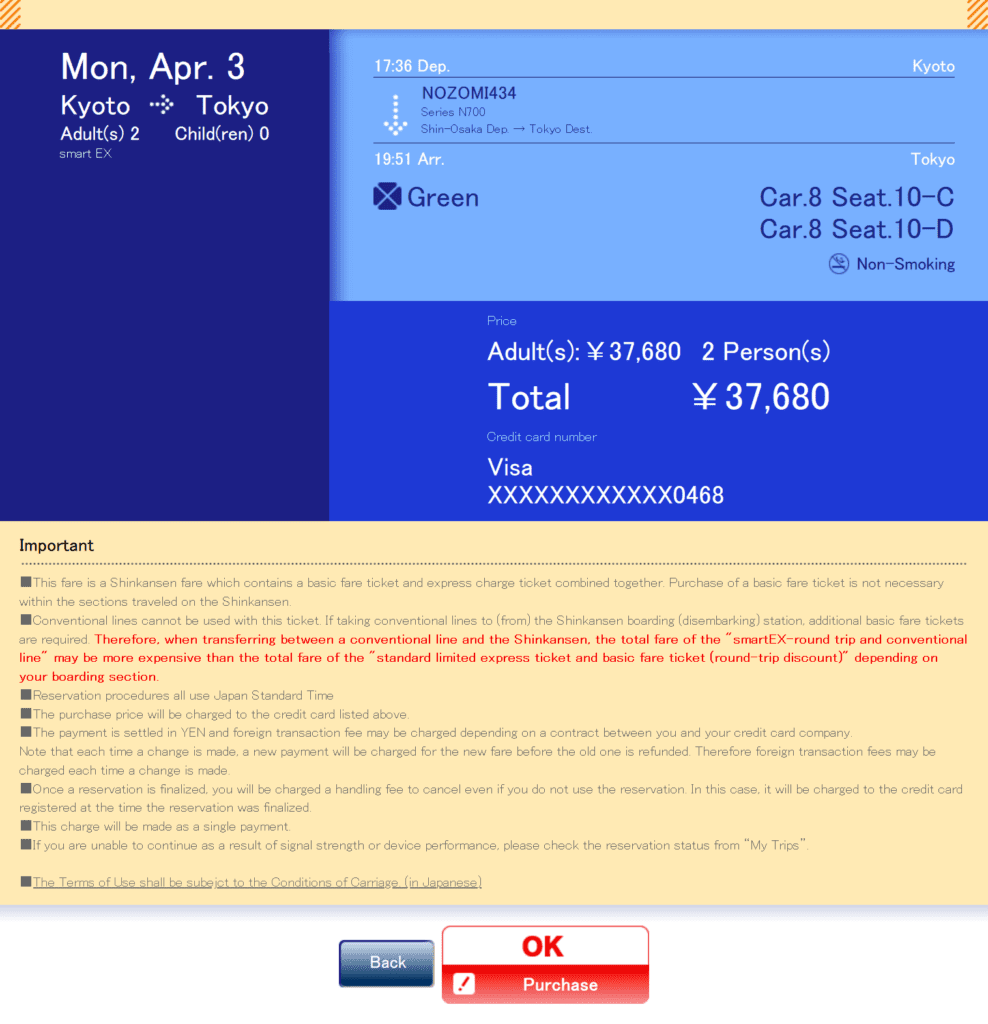
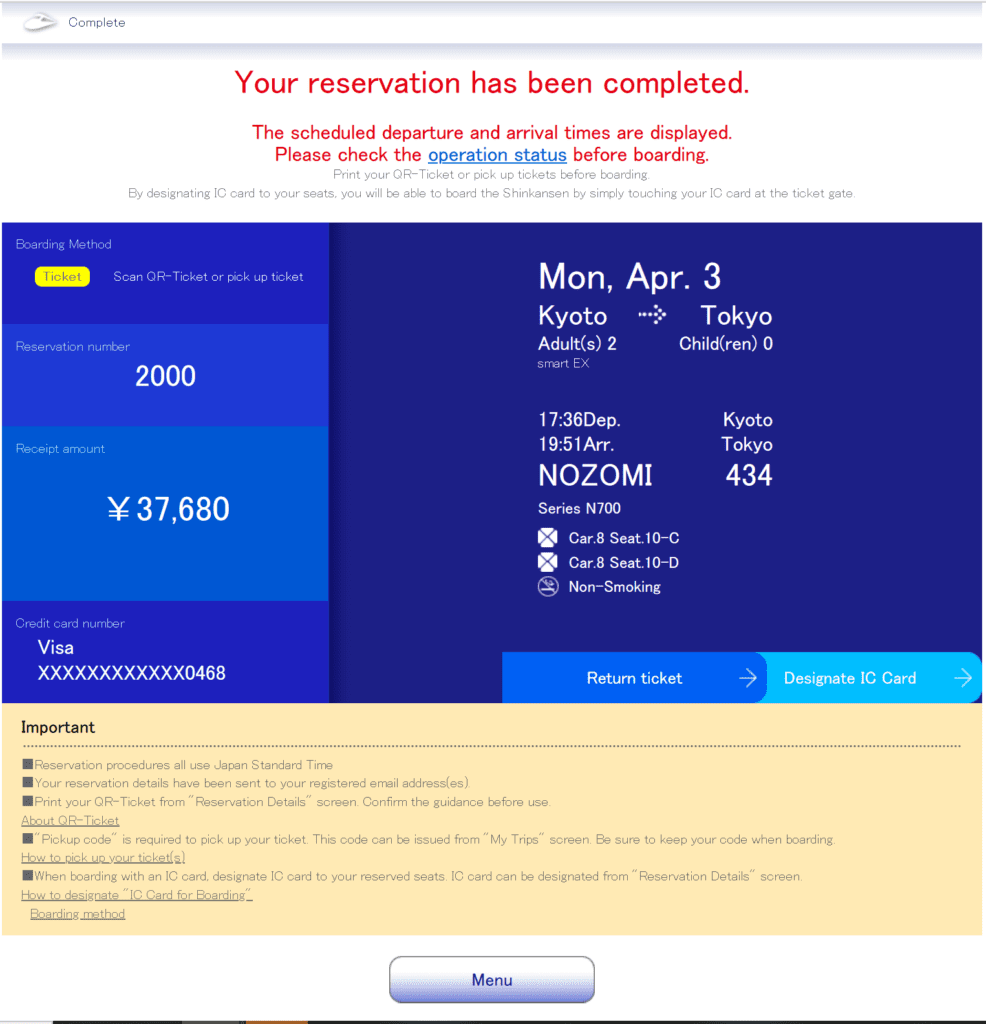
While things can just end there you there’s also a step to connect your IC or PASMO cards to your reservation. This is also critical to complete since once you’ve done this, you can just scan your IC card at the Shinkansen entry gates, and you are ready to go.
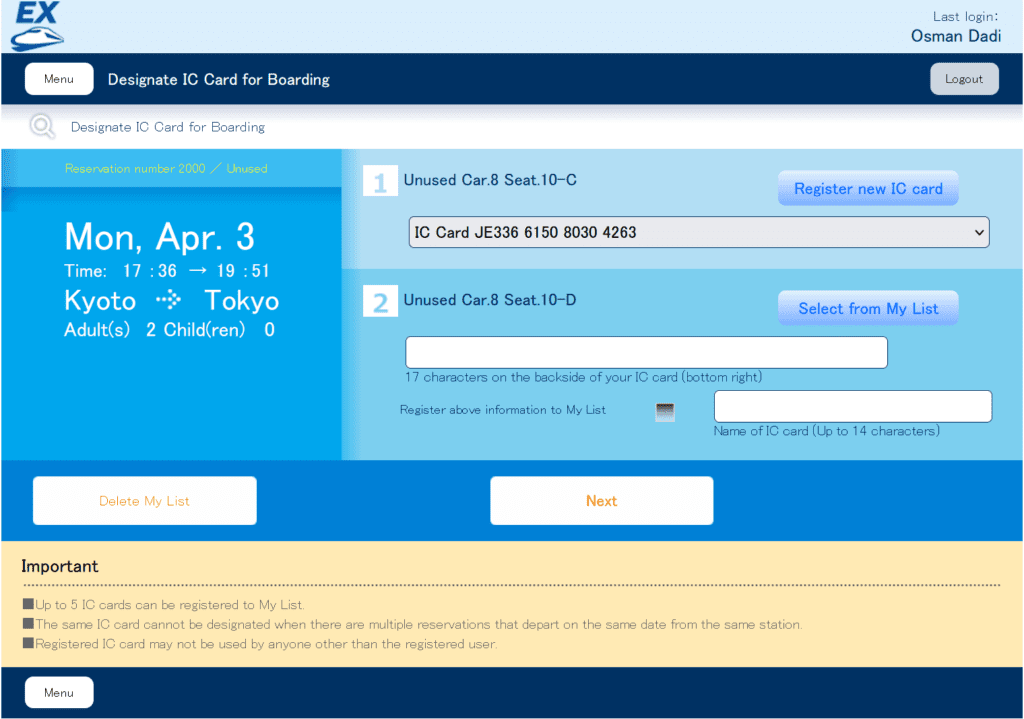
You will then receive an email confirmation with the purchase and an IC card linking confirmation.
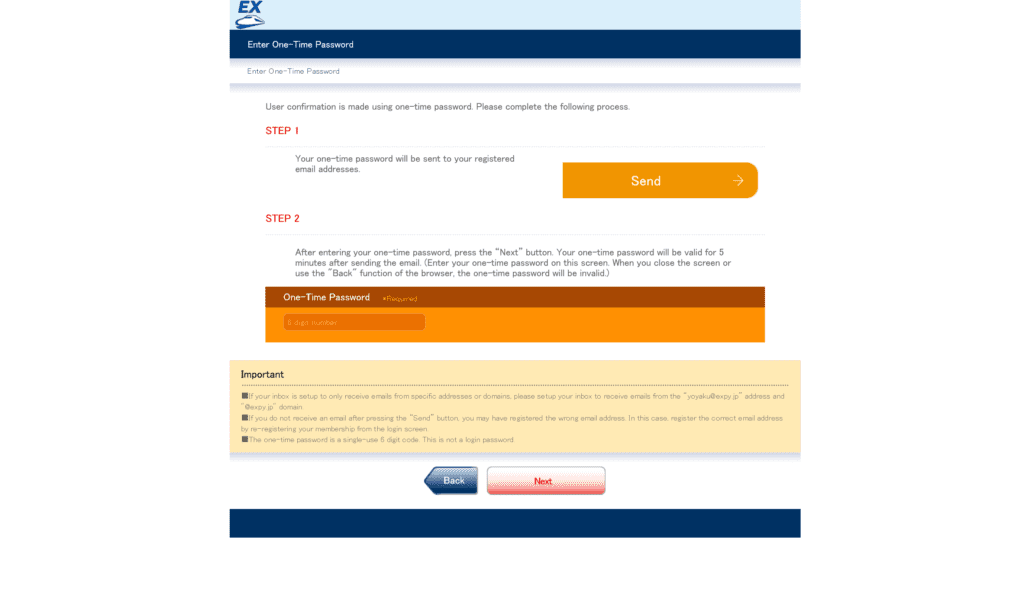
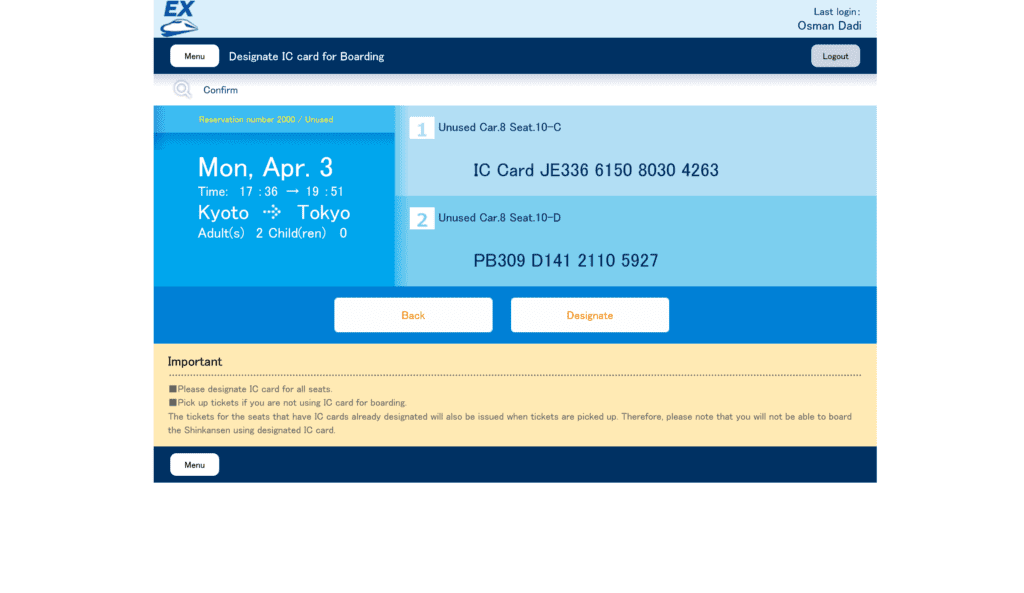
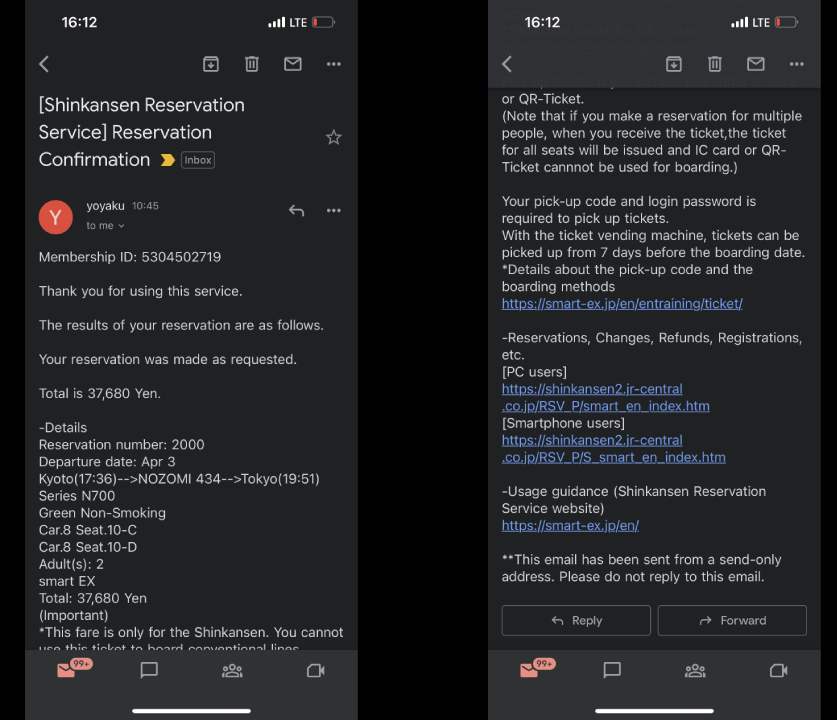
Receiving Your Ticket and Travelling
Now your ticket is now connected to your IC/PASMO card; all you need to do is scan your IC/PASMO at the Shinkansen entry gates. The card will read, and the gate machine will print out a small ticket stub with your Train, Gate, Car, and Seat number automatically printed. Keep in mind this can save you an absolute ton of time.
If you don’t use this step, you’ll have to pick up your ticket at the Ticket Machines in the station or at a Service Counter. Remember, these can get very crowded and may take up a lot of valuable time.
Finally, once you have your tickets and the track number, and boarding position, and go to your seat! As a general rule, arrive for the train at least five minutes in advance – all Shinkansen trains operate precisely on time and often will arrive a minute or so early – they depart on the dot on schedule and on time.
Making Changes or Cancellations
If you need to make changes or cancel, the process is simple. We found making changes to the bookings was so easy using this same process! However, for the sake of variety and to showcase other options, this time, I’ll cover the mobile process – which I got extremely familiar with, having to use it no less than FIVE different times to rebook our trains.
When returning from Kyoto, we were consistently delayed for various reasons. First dinner took longer than expected, then we ended up in a local shop buying gifts that took longer than expected, then it was impossible to find a cab to get back to the hotel, and then it was equally difficult to find a cab and transport back to the Kyoto train station.
With the number of trains running on this route, we re-booked to the next train within 15-30 minute windows and finally caught one leaving close to 7 pm. So here is how to change your tickets virtually on the fly.
Changing Your Reservation
First, click the link on the email for Reservations, Changes, Refunds, and Registrations (there is both a PC and mobile option provided, be sure to use the appropriate one.
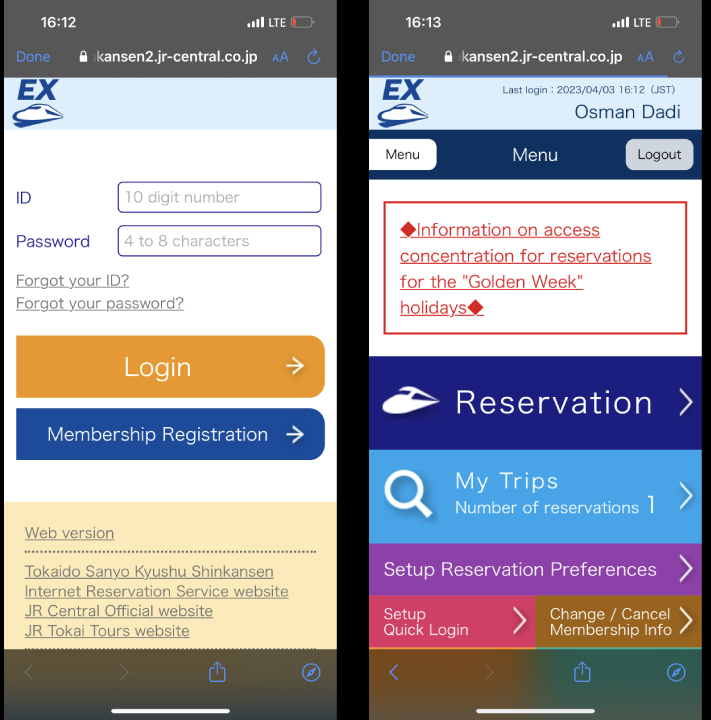
Under My Trips, it shows the registered trips – you can Select between “Refund” or “Details” or Change. Here, we used Change.
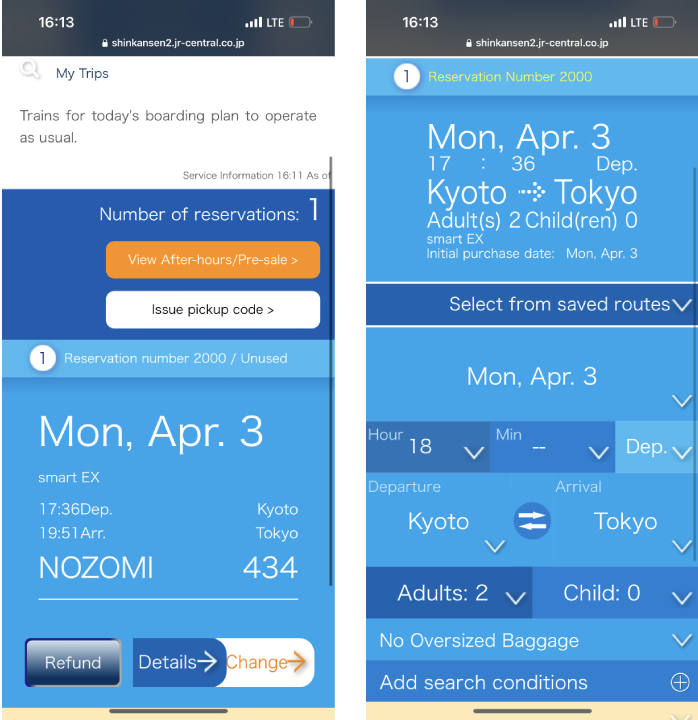
Now you can select your route. The saved route is usually the same, and select from an upcoming departure time. You should be seeing many options available.
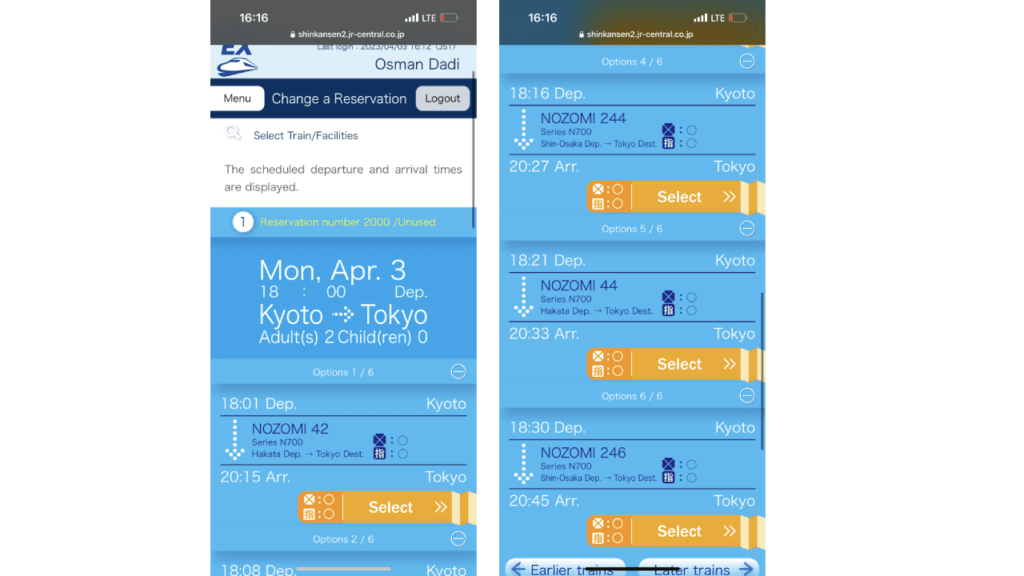
Once you select a train, it will ask you to select a class of service. This time I selected the Green Class again, which is the “Business Class” section of the Shinkansen.
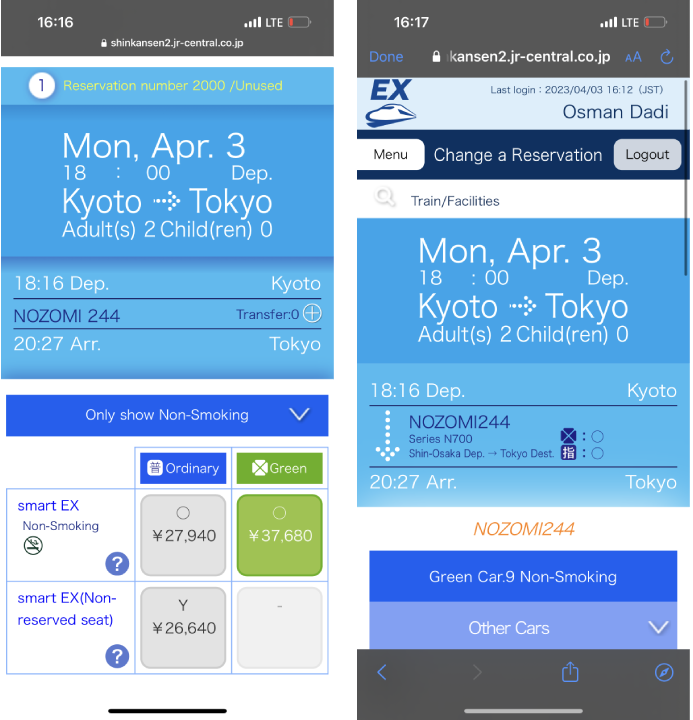
At this point in time, you are prompted to select your seats yet again.
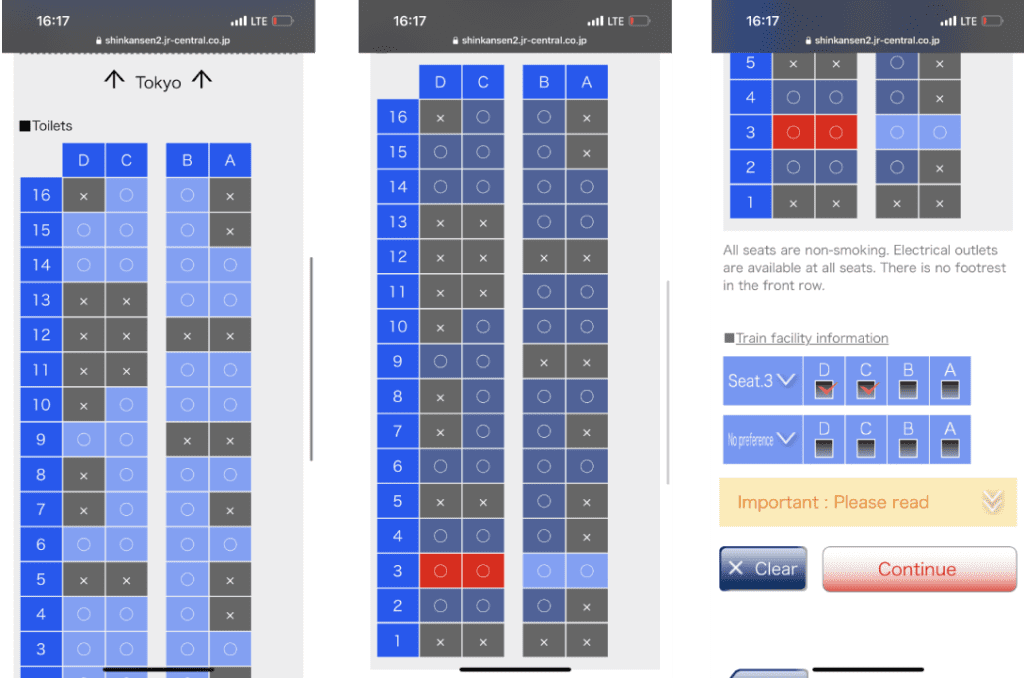
Finally, it will ask you to review the new reservation selection and confirm. The cost differential is also shown.
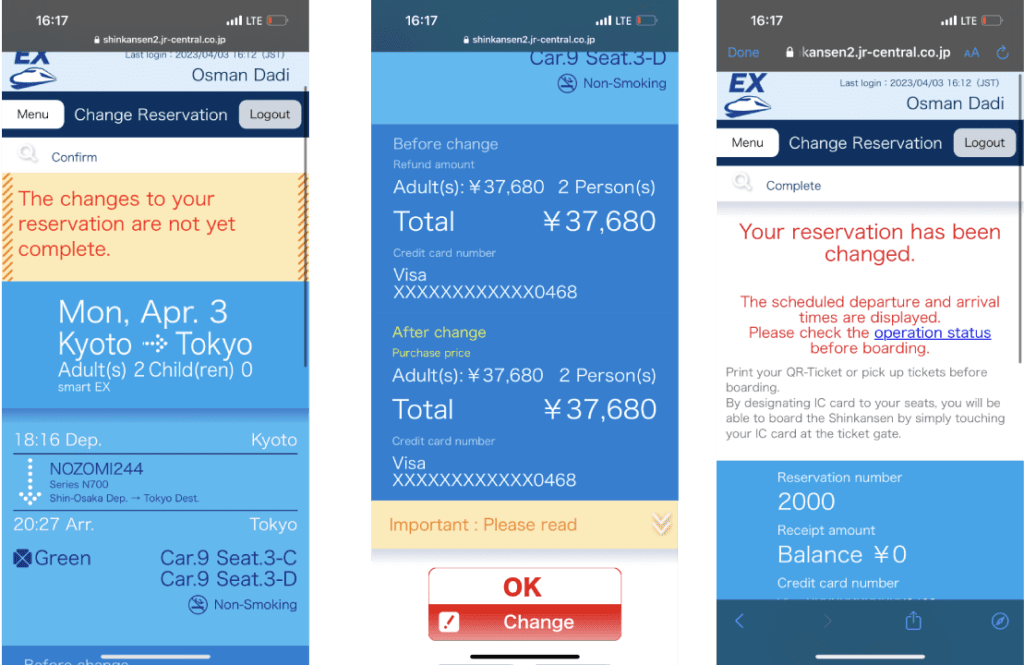
Once confirmed, your new reservation is shown, and a new email confirmation is issued.
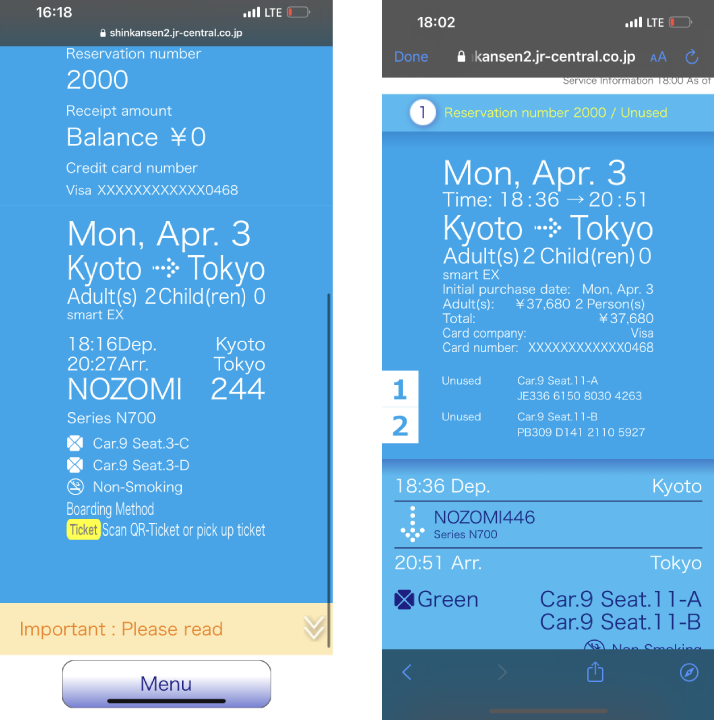
Double Check Your IC card
One thing to note is that it is very important to note that after most Changes, you do need to double-check that your IC Card information is carried over. I found that in some instances, I had to re-register our IC cards to the train ticket. This option is found under “My Trips” as well as “Reservation Preferences” – and involves simply inputting the Serial Number on the IC Card and selecting the Passenger from the Reservation/Ticket list. A new confirmation is then issued, and the IC card is shown on the Reservation.
I’ll say again that I repeated this procedure five times in succession so that we didn’t actually miss any train, instead simply rebooking to the next. I got so good that I could complete all steps in under 60 seconds.
Final Thoughts
Booking and changing tickets on the Shinkansen is one of the easiest and smoothest procedures for travel booking that I’ve ever experienced! There’s zero reasons to book in person or wait in ridiculous lines to travel by train in Japan.
Verdict: 10/10
Pros:
- The best link to book directly with is JR: https://smart-ex.jp/en/index.php
- Simple, easy-to-use web interface
- you can use a computer or mobile.
- Requires a simple registration process, which also makes it easy to make changes later.
- Easy Booking process
- By booking directly, it’s supremely easy to make changes.
- By booking direct, it’s also feasible to connect your IC and Pasmo cards to the Shinkansen ticket, thus avoiding the need to pick it up at the station.
Cons:
- None! Everyone should book Shinkansen tickets this way- in fact, all trains everywhere should be like this.

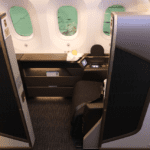




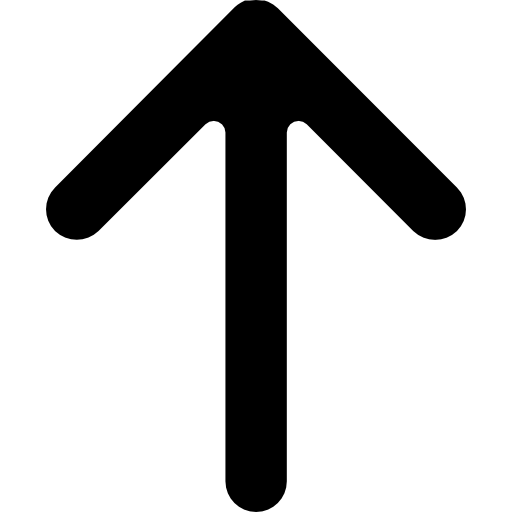 Table Of Contents
Table Of Contents